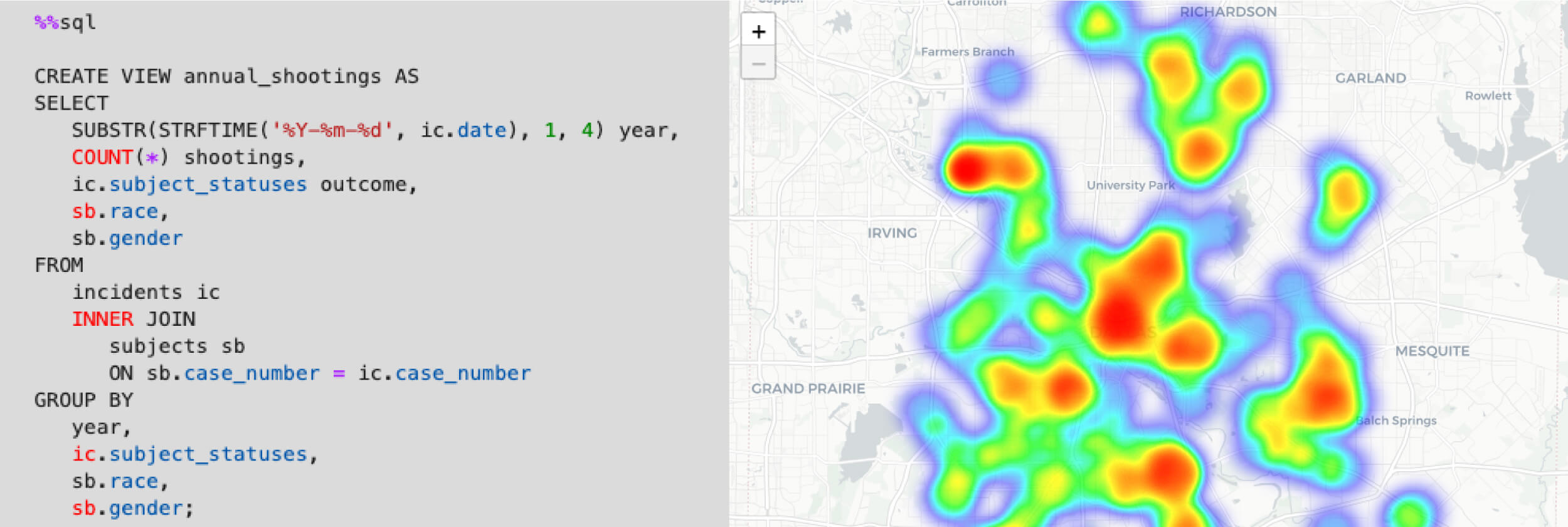
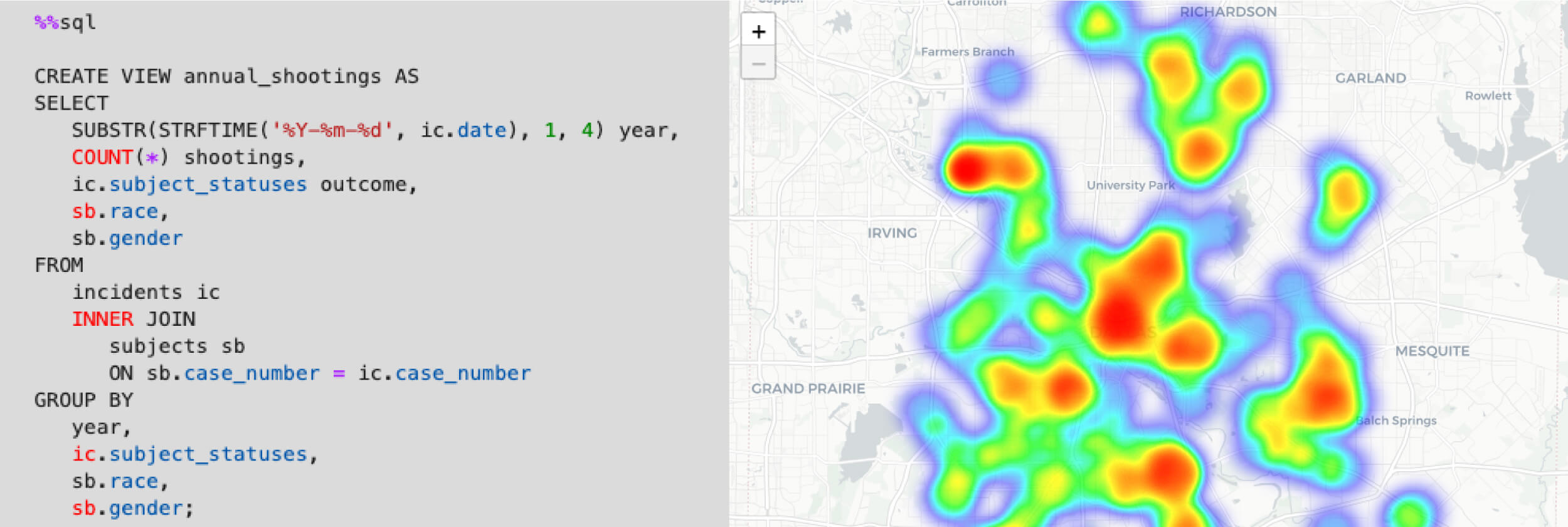
This exploratory analysis uses SQL and Python to examine officer-involved shootings in Dallas, TX between 2003-2016.
I came across this interesting dataset while looking for public-facing SQLite databases to work with (credit to Stanford's Public Affairs Data Journalism website for a great list of public data!). It takes the form of a SQLite database with three tables that describe shootings in which officers from the Dallas Police Department were involved. The data can also be found on the city of Dallas's open data portal.
In this analysis, I use SQL to explore and calculate summary statistics for the entire dataset. I then feed the data into Python's folium module to generate interactive maps that allow us to explore officer-involved shootings in a spatial context.
Let's get started!
--
Table of Contents:
Import Modules and Data
Database Structure
Exploring Officer-Involved Shootings
All Shootings
By Subject Race
By Subject Gender
Fatal Shootings
By Subject Race
By Subject Gender
Annual Trends
Locations
Point Map
Heatmap
Insights
--
Find the data for this project below:
DPD Officer-Involved Shooting Data
#IMPORT MODULES ------
#Common modules
import pandas as pd #Dataframe support
import matplotlib.pyplot as plt #Plotting support
#Statistics
from statsmodels.stats.proportion import proportions_ztest
#SQL
import sqlalchemy
from sqlalchemy import create_engine
#Mapping
import branca
import folium
from folium.plugins import HeatMap
#IPython - HTML notebook formatting
from IPython.core.display import HTML
#Suppress warnings in notebook
import warnings
warnings.filterwarnings('ignore')
Next, we'll enable Jupyter's SQL "magic", which will allow us to run SQL queries in the notebook cells below:
%load_ext sql
And finally, we'll add some custom CSS to improve the look and feel of our notebook:
#Add custom CSS to center output PNGs
HTML("""
<style>
.jp-needs-light-background {
display: block;
margin: auto;
}
.jp-OutputArea-output.jp-RenderedHTMLCommon table {
margin: 2em auto;
background: #eae9e9;
border: 1px solid #000;
font-size: 14px;
}
.toc {
font-size: 16px;
}
.nest-one {
margin-left: 1em;
font-style: italic;
font-size: 14px;
}
.nest-two {
margin-left: 3em;
font-style: italic;
font-size: 12px;
}
.faint {
opacity: 0.2;
}
</style>
""")
Next, we'll connect to our SQLite database, which is really just a local SQLite file stored in a separate directory:
%sql sqlite:///../data/dallas-ois.sqlite
That's it! We're now ready to explore this data.
The first step in our process is to explore the structure our database. We can see what tables are contained within the database with the query below:
%%sql
SELECT
name "Table Name"
FROM
sqlite_schema
WHERE
type='table'
ORDER BY
name;
* sqlite:///../data/dallas-ois.sqlite Done.
| Table Name |
|---|
| incidents |
| officers |
| subjects |
Table 1. Tables contained with SQLite database.
As visualized in Table 1 above, it looks like we have three tables in our database - incidents, officers, and subjects. Using metadata from the city of Dallas's open data portal, we can determine that each table contains the following data:
incidents - detailed data (including date, location, weapons recovered, subject status, officers involved, and police blotter summaries) on individual officer-involved shootings in Dallas, TX between 2003-2016officers - demographic and personal data on all Dallas police officers involved in a shooting between 2003-2016subjects - demographic and personal data (when available) on all individuals who were the subject of an officer-involved shooting between 2003-2016The three tables are linked together by the case_number column, which is a unique identifier assigned to each shooting. We can use the free tool Lucidchart to create a simple schema for our database:
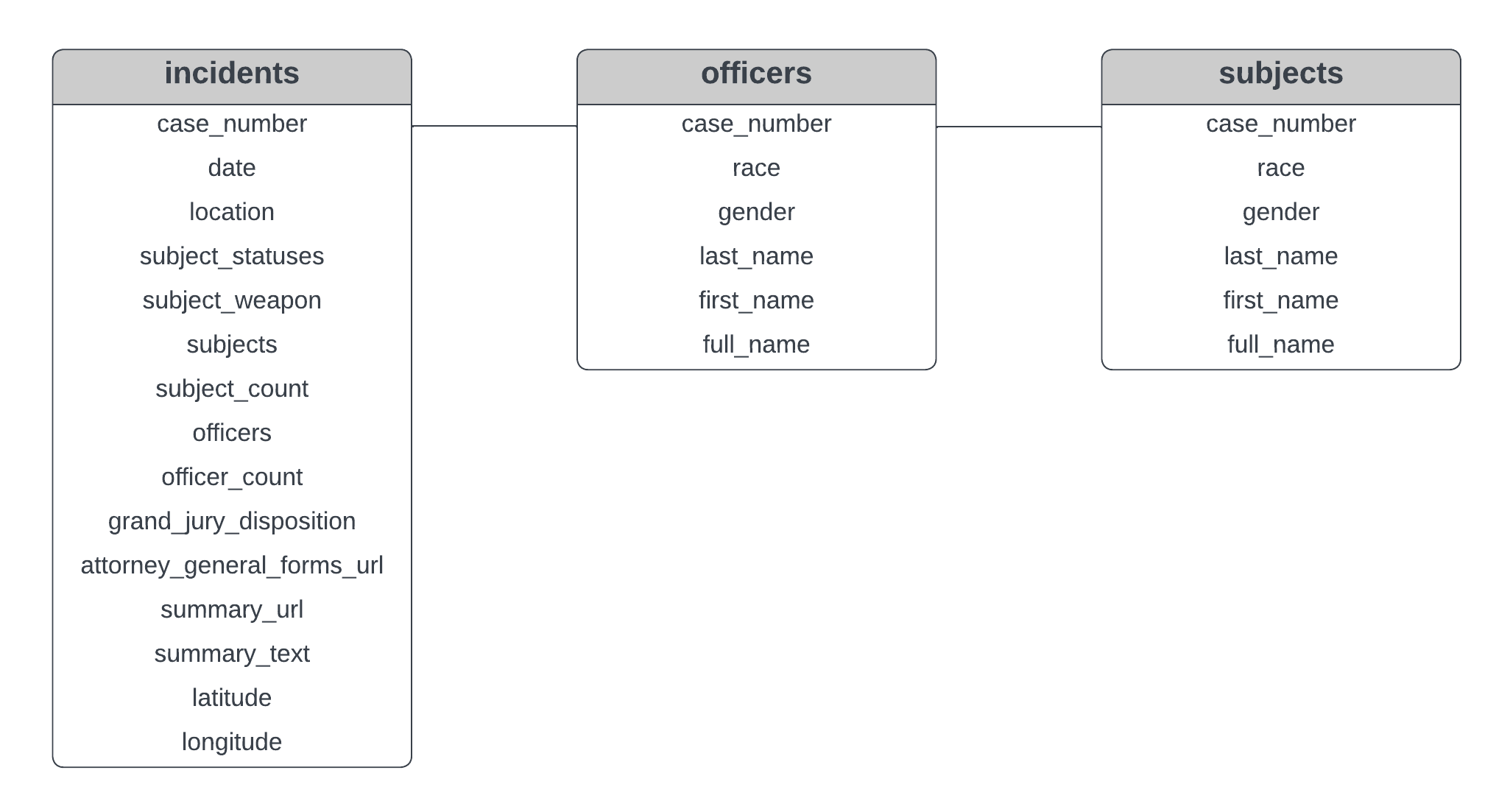
Now that we understand the structure of our database, let's do some basic exploratory data analysis.
To facilitate our analysis, we'll first create a view of our data that we can further process and aggregate in multiple subsequent queries. In the SQL query below, we create this view by performing the following operations:
incidents and subjects tables on the case_number column (which serves as our primary key) - this gives us access to the race data of each shooting subject contained within the subjects tableyear, subject_statuses, race, and gender variables (which will allow us to flexibly perform a number of aggregations later on in our analysis)shootings)year) to which we extract the years represented in our data%%sql
CREATE VIEW annual_shootings AS
SELECT
SUBSTR(STRFTIME('%Y-%m-%d', ic.date), 1, 4) year,
COUNT(*) shootings,
ic.subject_statuses outcome,
sb.race,
sb.gender
FROM
incidents ic
INNER JOIN
subjects sb
ON sb.case_number = ic.case_number
GROUP BY
year,
ic.subject_statuses,
sb.race,
sb.gender;
* sqlite:///../data/dallas-ois.sqlite
(sqlite3.OperationalError) view annual_shootings already exists
[SQL: CREATE VIEW annual_shootings AS
SELECT
SUBSTR(STRFTIME('%Y-%m-%d', ic.date), 1, 4) year,
COUNT(*) shootings,
ic.subject_statuses outcome,
sb.race,
sb.gender
FROM
incidents ic
INNER JOIN
subjects sb
ON sb.case_number = ic.case_number
GROUP BY
year,
ic.subject_statuses,
sb.race,
sb.gender;]
(Background on this error at: https://sqlalche.me/e/20/e3q8)
First, let's summarize all officer-involved shootings that took place in Dallas, TX between 2003-2016:
%%sql
WITH annual_stats AS
(
SELECT
year,
SUM(shootings) shootings
FROM
annual_shootings
GROUP BY
year
)
SELECT
SUM(shootings) "Total Shootings",
ROUND(CAST(SUM(shootings) AS Float) / COUNT(DISTINCT(year)), 1) "Avg. Shootings Per Year",
MAX(shootings) "Max Shootings Per Year",
MIN(shootings) "Min Shootings Per Year"
FROM
annual_stats;
* sqlite:///../data/dallas-ois.sqlite Done.
| Total Shootings | Avg. Shootings Per Year | Max Shootings Per Year | Min Shootings Per Year |
|---|---|---|---|
| 223 | 15.9 | 24 | 8 |
Table 2. Summary of officer-involved shootings in Dallas, TX between 2003-2016.
In the table above, can see that there were 223 officer-involved shootings between 2003-2016, with an average of 15.9 shootings per year. The highest number of shootings in a given year during this time period was 24, whereas the lowest number of shootings in a given year was eight.
Next, let's break these metrics down by subject race (i.e., the perceived race of the individual who was the subject of each officer-involved shooting):
%%sql
SELECT
race "Race",
SUM(shootings) "Total Shootings",
ROUND(CAST(SUM(shootings) AS Float) / ( SELECT
SUM(shootings)
FROM
annual_shootings),
2)*100 " % of Total"
FROM
annual_shootings
GROUP BY
race;
* sqlite:///../data/dallas-ois.sqlite Done.
| Race | Total Shootings | % of Total |
|---|---|---|
| A | 2 | 1.0 |
| B | 111 | 50.0 |
| L | 72 | 32.0 |
| W | 38 | 17.0 |
Table 3. Total number and relative percentage of officer-involved shootings in Dallas, TX between 2003-2016 within four racial groups. "A" refers to "Asian", "B" refers to "Black", "L" refers to "Latino", and "W" refers to "White", as defined by the Dallas Police Department.
In Table 3 above, we can see that roughly 50% of officer-involved shootings between 2003-2016 involved Black subjects, whereas 32% of shootings involved Latino subjects and 17% involved White subjects. In contrast, only 1% of shootings involved Asian subjects.
One Sample Proportion Test
According to 2010 US Census Bureau data, we can see that the city of Dallas had a population that was 24.0% Black, 42.0% Hispanic or Latino, 28.6% White, and 3.5% Asian in 2010 (with the other 5.4% identifying as American Indian or undefined race). Compared to the data in Table 3, it seems that the Black population in Dallas may be overrepresented in officer-involved shootings, whereas the Latino, White, and Asian populations could be underrepresented.
We can quickly test this hunch using a one sample proportion test. We can define $p$ (our observed sample proportion, or rather, the proportion of officer-involved shootings with a Black subject) as 0.5. In contrast, $p_0$ (our theoretical population proportion, or in this case, the proportion of Dallas's population that identifies as Black) as 0.24. Our sample size, $n$, is the total number of shootings in our dataset (223).
In this test, our null hypothesis is $p = p_0$ (or that there is no difference between the proportion of officer-involved shootings with a Black subject and the proportion of Dallas's population that identifies as Black. To run this test, we'll use the proportions_ztest() function from the statsmodels library. This will return a p-value along with our test statistic that will allow us to determine if there is a significant difference between the two proportions.
proportions_ztest(count=111, nobs=223, value=0.24)
(7.698368402575708, 1.3781456281035084e-14)
We see that our p-value (the second value in the tuple above) is $p=1.378e^{-14}$. This suggests that there is a significant difference between $p$ (the proportion of officer-involved shootings with a Black subject) and $p_0$ (the proportion of Dallas's population that identifies as Black). In simpler terms, the results of our statistical test suggest that Black individuals who live in Dallas were significantly overrepresented in officer-involved shootings between 2003-2016.
Let's also break these metrics down by subject gender (i.e., the perceived gender of the individual who was subject to police shooting):
%%sql
SELECT
gender "Gender",
SUM(shootings) "Total Shootings",
ROUND(CAST(SUM(shootings) AS Float)/223,
2)*100 "% of Total"
FROM
annual_shootings
GROUP BY
gender;
* sqlite:///../data/dallas-ois.sqlite Done.
| Gender | Total Shootings | % of Total |
|---|---|---|
| F | 8 | 4.0 |
| M | 215 | 96.0 |
Table 4. Total number and relative percentage of officer-involved shootings in Dallas, TX between 2003-2016 within two gender groups. "F" refers to "female" and "M" refers to "male", as defined by the Dallas Police Department. Other gender options were not included in the original dataset.
It appears that males were the subjects in a majority (96%) of officer-involved shootings, whereas very few shootings (4%) had female subjects.
Next, let's move on to fatal officer-involved shootings (i.e., shootings that resulted in the death of the individual who was subject to the shooting). To help us explore these specific shootings in the queries below, we'll create another view of our data in which we filter down to fatal shootings:
%%sql
CREATE VIEW fatal_shootings AS
SELECT
year,
race,
gender,
SUM(shootings) shootings
FROM
annual_shootings
WHERE
outcome = "Deceased"
GROUP BY
year,
race,
gender;
* sqlite:///../data/dallas-ois.sqlite
(sqlite3.OperationalError) view fatal_shootings already exists
[SQL: CREATE VIEW fatal_shootings AS
SELECT
year,
race,
gender,
SUM(shootings) shootings
FROM
annual_shootings
WHERE
outcome = "Deceased"
GROUP BY
year,
race,
gender;]
(Background on this error at: https://sqlalche.me/e/20/e3q8)
Now we can summarize all fatal officer-involved shootings that took place in Dallas, TX between 2003-2016:
%%sql
SELECT
SUM(shootings) "Total Fatal Shootings",
ROUND(CAST(SUM(shootings) AS Float) / COUNT(DISTINCT(year)),
1) "Avg. Fatal Shootings Per Year",
MAX(shootings) "Max Fatal Shootings Per Year",
MIN(shootings) "Min Fatal Shootings Per Year"
FROM
fatal_shootings;
* sqlite:///../data/dallas-ois.sqlite Done.
| Total Fatal Shootings | Avg. Fatal Shootings Per Year | Max Fatal Shootings Per Year | Min Fatal Shootings Per Year |
|---|---|---|---|
| 69 | 4.9 | 7 | 1 |
Table 5. Summary of fatal officer-involved shootings in Dallas, TX between 2003-2016.
It looks like there were 69 officer-involved shootings that resulted in death between 2003-2016, indicating that roughly 31% of all officer-involved shootings during this time were fatal. On average, there were roughly 4.9 fatal shootings per year. The highest number of fatal shootings in a given year during this time period was seven, whereas the lowest number of fatal shootings in a given year was just one.
Let's break these metrics down by subject race, as we did earlier:
%%sql
SELECT
race "Race",
SUM(shootings) "Fatal Shootings",
ROUND(CAST(SUM(shootings) AS Float)/(SELECT
SUM(shootings)
FROM
fatal_shootings),
2)*100 "% of Total"
FROM
fatal_shootings
GROUP BY
race;
* sqlite:///../data/dallas-ois.sqlite Done.
| Race | Fatal Shootings | % of Total |
|---|---|---|
| B | 34 | 49.0 |
| L | 13 | 19.0 |
| W | 22 | 32.0 |
Table 6. Total number and relative percentage of officer-involved shootings in Dallas, TX between 2003-2016 within three racial groups. "B" refers to "Black", "L" refers to "Latino", and "W" refers to "White", as defined by the Dallas Police Department.
We can see that roughly 49% of fatal officer-involved shootings between 2003-2016 involved Black subjects, whereas 32% involved Latino subjects and and 17% involved White subjects. No fatal shootings during this time period involved Asian subjects.
Additionally, we can break these metrics down by subject gender:
%%sql
SELECT
gender "Gender",
SUM(shootings) "Fatal Shootings",
ROUND(CAST(SUM(shootings) AS Float)/(SELECT
SUM(shootings)
FROM
fatal_shootings),
2)*100 "% of Total"
FROM
fatal_shootings
GROUP BY
gender;
* sqlite:///../data/dallas-ois.sqlite Done.
| Gender | Fatal Shootings | % of Total |
|---|---|---|
| F | 2 | 3.0 |
| M | 67 | 97.0 |
Table 7. Total number and relative percentage of fatal officer-involved shootings in Dallas, TX between 2003-2016 within two gender groups. "F" refers to "female" and "M" refers to "male", as defined by the Dallas Police Department. Other gender options were not included in the original dataset.
Similar to total shootings, we see that males were subjects in a majority (97%) of fatal officer-involved shootings between 2003-2016. In contrast, females were subjects in only 3% of fatal shootings.
Above, we've looked at summary statistics for the entire time period of our dataset. However, it might be interesting to look at officer-involved shootings on an annual basis to determine how they varied in frequency from year to year between 2003-2016. For this step of the analysis, we will pass the results of an SQL query to a pandas dataframe object that we can then plot using matplotlib.
To accomplish this, we use the sqlalchemy module to create a new connection to our SQLite database:
#Create another connection to SQLite file
sql_engine = create_engine('sqlite:///../data/dallas-ois.sqlite', echo=False)
conn = sql_engine.raw_connection()
We then pass this connection (along with our desired SQL query) to Pandas' read_sql_query() function, saving the results as a dataframe:
#Save SQL query to pandas dataframe
ann_trends = pd.read_sql_query(
"""
WITH ann_sums AS
(
SELECT
year,
SUM(shootings) shootings
FROM
annual_shootings
GROUP BY
year
),
ann_fats AS
(
SELECT
year,
SUM(shootings) shootings
FROM
fatal_shootings
GROUP BY
year
)
SELECT
ans.year,
ans.shootings tot_shootings,
afs.shootings fat_shootings
FROM
ann_fats afs
INNER JOIN
ann_sums ans
ON ans.year = afs.year;
""", con = conn)
Below, we'll generate a time series plot that displays the total number of officer-involved shootings between 2003-2016, as well the number of fatal shootings during that time period. We will also display rolling averages for each variable.
#Generate a rolling average column for total shootings
ann_trends["tot_shootings_roll"] = ann_trends["tot_shootings"].rolling(window=3, center=True).mean()
#Generate a rolling average column for fatal shootings
ann_trends["fat_shootings_roll"] = ann_trends["fat_shootings"].rolling(window=3, center=True).mean()
#Generate a time series plot
plt.figure(figsize=(6,4), dpi=100)
plt.plot(ann_trends['year'], ann_trends['tot_shootings_roll'], label="All Shootings (Rolling Avg)", color="#0000ca")
plt.plot(ann_trends['year'], ann_trends['tot_shootings'], color="#0000ca", alpha=0.1)
plt.plot(ann_trends['year'], ann_trends['fat_shootings_roll'], label="Fatal Shootings (Rolling Avg)", color="#cd0000")
plt.plot(ann_trends['year'], ann_trends['fat_shootings'], color="#cd0000", alpha=0.1)
plt.suptitle("Annual Officer-Involved Shootings in Dallas, TX (2003-2016)", fontsize=12, y=0.97)
plt.xlabel("Year")
plt.xticks(["2003", "2005", "2007", "2009", "2011", "2013", "2015"])
plt.ylabel("Number of Shootings")
plt.yticks([0,5,10,15,20,25, 30])
plt.legend(loc="upper left")
plt.show()
Figure 1. Rolling averages of all (blue) and fatal (red) officer-involved shootings in Dallas, TX between 2003-2016 (k=3). Transparent blue and red lines indicate annual totals for all shootings and fatal shootings, respectively.
As seen in Figure 1 above, we can see that the number of officer-involved shootings per year peaked between 2012-2013, but decreased sharply in subsequent years. Fatal shootings seem to have followed a similar trend, peaking in 2014 but dropping substantially in 2015-2016.
Next, let's explore shootings spatially by plotting them on a map of Dallas. First, however, let's go ahead and drop the custom views of our data that we previously created, as we no longer need them:
%%sql
DROP VIEW annual_shootings;
DROP VIEW fatal_shootings;
* sqlite:///../data/dallas-ois.sqlite Done. Done.
[]
Where in Dallas did officer-involved shootings take place between 2003-2016? Can we identify clusters in which shootings were more frequent? Let's use the folium module to create an interactive map of these shootings within Dallas city limits.
We can use Pandas' read_sql_query() function again to pull latitude and longitude coordinates for each shooting incident from our SQL database. We'll also pull the date and subject outcome (e.g., death, injury, etc.) for each shooting so that we can include this information in our map:
#Save latitude and longitude values for each shooting into a dataframe
locs = pd.read_sql_query("SELECT date, subject_statuses, latitude, longitude FROM incidents", con = conn)
We've loaded this data into a Pandas dataframe. Now let's check if the dataset has any missing values:
#Explore missing values
locs[locs["latitude"].isna()]
| date | subject_statuses | latitude | longitude | |
|---|---|---|---|---|
| 0 | 2013-02-23 | Injured | NaN | NaN |
| 1 | 2010-05-03 | Injured | NaN | NaN |
| 2 | 2007-08-12 | Other | NaN | NaN |
| 3 | 2007-05-26 | Shoot and Miss | NaN | NaN |
| 4 | 2006-04-03 | Injured | NaN | NaN |
| 5 | 2005-05-09 | Shoot and Miss | NaN | NaN |
| 6 | 2003-07-24 | Deceased | NaN | NaN |
It looks like there are seven shootings between 2003-2013 for which there is no latitude or longitude. This isn't ideal, but we'll go ahead and drop these rows from our dataframe:
#Remove NaN values from dataframe
locs_filt = locs.dropna(axis=0)
We should also verify that there are no erroneous data points in our other columns. Let's check out the subject_statuses column:
#What types of "subject statuses" do we have?
statuses = locs_filt["subject_statuses"].unique()
statuses
array(['Deceased', 'Shoot and Miss', 'Injured', 'Other',
'1 Deceased 1 Injured', '2 Injured', 'Deceased Injured'],
dtype=object)
locs_filt["subject_statuses"].value_counts()
Shoot and Miss 81 Deceased 67 Injured 59 Other 2 1 Deceased 1 Injured 1 2 Injured 1 Deceased Injured 1 Name: subject_statuses, dtype: int64
It looks like we have a few outliers that were possibly categorized incorrectly (i.e., the observations categorized under "1 Deceased 1 Injured", "2 Injured", and "Deceased Injured"). Because there are only three observations that fit within these categories, we can probably recategorize these observations into the other levels of subject_statuses without radically altering the data:
#Recategorize outlier statuses
locs_filt["subject_statuses"][(locs_filt["subject_statuses"] == statuses[-3]) | (locs_filt["subject_statuses"] == statuses[-1])] = "Deceased"
locs_filt["subject_statuses"][locs_filt["subject_statuses"] == statuses[-2]] = "Injured"
locs_filt["subject_statuses"].value_counts()
Shoot and Miss 81 Deceased 69 Injured 60 Other 2 Name: subject_statuses, dtype: int64
All observations are now categorized into four main levels of subject_statuses, which will simplify visualization of this data on our map below.
Let's go ahead and assign some colors to each level of subject_statuses for plotting purposes - this will help us to differentiate between shootings with different outcomes on our map:
#Assign colors in new column
locs_filt["colors"] = ''
locs_filt["colors"][locs_filt["subject_statuses"] == "Other"] = "#cfcfcf"
locs_filt["colors"][locs_filt["subject_statuses"] == "Shoot and Miss"] = "green"
locs_filt["colors"][locs_filt["subject_statuses"] == "Deceased"] = "red"
locs_filt["colors"][locs_filt["subject_statuses"] == "Injured"] = "gold"
We'll also assign an opacity value (between 0 and 1) to each of our observations based on what year it occurred in. This will make shootings that were more recent in our dataset appear more prominently on the map. To produce an opacity value for each observation, we create a year column (representing the year in which each shooting took place) and normalize that column to values between 0 and 1:
#Create an opacity column based on year
locs_filt["year"] = pd.to_numeric(locs_filt["date"].str.split('-').str[0])
locs_filt["opacity"]=(locs_filt["year"]-(locs_filt["year"].min()-2.5))/((locs_filt["year"].max()+2.5)-(locs_filt["year"].min()-2.5))
Now, we are ready to create our map of officer-involved shootings between 2003-2016!
We can use the folium module to create a base map of Dallas and add markers for each observation. Note that the color of each marker corresponds to a level in subject_statuses - red indicates a fatal shooting, yellow indicates a shooting that resulted in injury, and green indicates a "shoot and miss". Additionally, the opacity of each marker represents the year in which the shooting occurred (with transparent markers indicating "old" shootings and opaque markers indicating "recent" shootings):
#Define a basemap
m1 = folium.Map(location=[32.766328, -96.787865],
tiles = 'CartoDB positron',
zoom_start = 11,
max_zoom = 13,
min_zoom = 11)
#Define initial bounding box to show all data when user loads map
m1.fit_bounds(bounds=[[32.601042, -96.973948],[33.051101, -96.583247]])
#Add markers to map with positions, tooltips, and colors based on shooting data
def add_markers(x):
folium.vector_layers.CircleMarker(location=[x["latitude"], x["longitude"]],
radius=6,
tooltip=x["subject_statuses"] + ' (' + str(x['year']) + ')',
fill=True,
fill_color=x["colors"],
fill_opacity=x["opacity"],
color=False).add_to(m1)
locs_filt.apply(add_markers, axis=1)
#Add a custom legend to map w/ HTML
legend_html = '''
{% macro html(this, kwargs) %}
<div style="position: absolute; left: 30px; bottom: 30px; background: rgba(255,255,255,0.7); z-index:9999; padding: 16px; font-size: 12px;">
<p style="position: relative; margin: auto"><span style="background:red; display: inline-block; height: 12px; width: 12px; border-radius: 50%; vertical-align:middle; margin-right: 8px;"></span><span style="display:inline-block; vertical-align:middle">Deceased</span></p>
<p style="position: relative; margin: auto"><span style="background:gold; display: inline-block; height: 12px; width: 12px; border-radius: 50%; vertical-align:middle; margin-right: 8px;"></span><span style="display:inline-block; vertical-align:middle">Injury</span></p>
<p style="position: relative; margin: auto"><span style="background:green; display: inline-block; height: 12px; width: 12px; border-radius: 50%; vertical-align:middle; margin-right: 8px;"></span><span style="display:inline-block; vertical-align:middle">Shoot and Miss</span></p>
</div>
{% endmacro %}
'''
legend = branca.element.MacroElement()
legend._template = branca.element.Template(legend_html)
m1.get_root().add_child(legend)
#Display map
m1
Figure 2. Officer-involved shootings in Dallas, TX between 2009-2016. Each point represents a shooting. The color of each point represents the outcome of the shooting, with red, yellow, and green points indicate outcomes of death, injury, and "shoot and miss", respectively. The opacity of each point represents year of shooting, with more recent shootings having higher opacity.
In Figure 2 above, we see that officer-involved shootings were spread throughout the Dallas metro area between 2003-2016. We get the sense that certain areas of the city have had more shootings than others (such as downtown Dallas), but the large number of points makes it difficult to identify distinct clusters.
To deal with this difficulty in identifying clusters, we can create a heatmap of shootings between 2003-2016 using the HeatMap() function. This heatmap helps us to visualize the density of shootings within certain areas of the Dallas metro area as color gradients. We lose the ability to discern between shooting outcome (i.e., injury, death, etc.) and date, but we are now able to better visualize clusters of shootings across the city.
#Define a map centered over Dallas, TX
m2 = folium.Map(location=[32.766328, -96.787865],
tiles = 'CartoDB positron',
zoom_start = 11,
max_zoom = 12,
min_zoom = 11)
#Define initial bounding box to show all data when user loads map
m2.fit_bounds(bounds=[[32.601042, -96.973948],[33.051101, -96.583247]])
#Generate a heat map from point data and add to map
HeatMap(locs_filt.iloc[:,-5:-3]).add_to(m2)
#Display map
m2
Figure 3. Heatmap of all officer-involved shootings in Dallas, TX between 2009-2016. Red areas and blue areas have relatively high and low densities of shootings, respectively.
Exploring the map above, we can identify several potential clusters in which there was a relatively high density of shootings, including:
However, it is again clear that officer-involved shootings took place over a really wide area across the city. A dedicated clustering analysis (using methods like k-means clustering) could be more effective in identifying meaningful spatial clusters of shootings.
Trends¶
There were 223 officer-involved shootings in Dallas, TX between 2003-2016, 31% of which resulted in one or more fatalities (Tables 2 and 5). On average, there were roughly 16 officer-involved shootings and five fatal shootings per year during this time period. Both total and fatal shootings peaked in 2012-2013 and then decreased in subsequent years (Figure 1).
In contrast to Dallas, the city of Austin, TX - a similarly sized Texas city - had just 90 officer-involved shootings between 2003-2016, roughly 40% of the number of shootings in Dallas. Additionally, Austin had just 34 shootings that resulted in one or more fatalities, roughly 49% of the number of fatal shootings in Dallas.
Source: City of Austin Open Data Portal
Race¶
Black individuals were identified as subjects in roughly 50% of officer-involved shootings in Dallas, TX between 2003-2016, whereas Latino (as defined by the dataset), White, and Asian individuals were identified as subjects in 32%, 17%, and 1% of all shootings, respectively (Table 3). The results of our one-sample proportion z-test above suggest that Black individuals in Dallas were significantly overrepresented in officer-involved shootings ($p=1.378e^{-14}$) during this time period when compared to those in other racial groups.
Additionally, Black individuals were subjects in 49% of fatal officer-involved shootings, whereas Latino and White individuals were subjects in 19% and 32% of fatal shootings, respectively (Table 6).
Gender¶
Males were subjects in a majority of officer-involved shootings between 2003-2016, being involved in roughly 96% of all shootings and 97% of fatal shootings during this time period (Tables 4 and 7). In contrast, females were subjects in only 4% of all shootings and 3% of fatal shootings. Other gender options were not represented in the dataset.
Location¶
Officer-involved shootings between 2003-2016 appear to have been spread throughout the city of Dallas (Figures 2 and 3). There appear to be a few distinct clusters in which shootings were more frequent during this time period (such as in downtown Dallas and in the 10200 block of Walton Walker Blvd, just northwest of downtown), but further analysis is needed to verify if these potential clusters are meaningful.
Through this exploratory analysis, we have gained a brief spatial and temporal snapshot of officer-involved shootings in Dallas, TX between 2003-2016. Most notably, however, we have also discovered that Black individuals in Dallas were significantly overrepresented as subjects in police shootings during this time period. Further analysis is certainly necessary to identify the complex factors responsible for this overrepresentation.